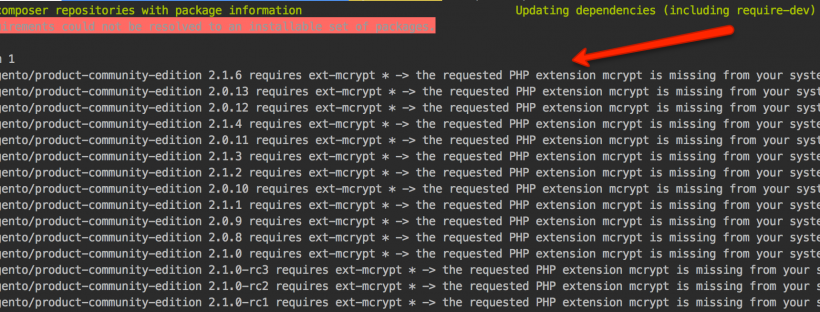I got a bit tired of this error, it’s a bit of nightmare to setup Magento2 on OSX using the MAMP PRO PHP in CLI.
As composer is not able to pick the MAMP php but instead is loading the native one (if u’re in a hurry go to end of article, to update 2, for the solution).
The entire error looks like this:
Problem 1
- Installation request for magento/framework 100.1.5 -> satisfiable by magento/framework[100.1.5].
- magento/framework 100.1.5 requires ext-mcrypt * -> the requested PHP extension mcrypt is missing from your system.
Problem 2
- Installation request for magento/magento2-base 2.1.5 -> satisfiable by magento/magento2-base[2.1.5].
- magento/magento2-base 2.1.5 requires ext-intl * -> the requested PHP extension intl is missing from your system.
Problem 3
- Installation request for magento/product-community-edition 2.1.5 -> satisfiable by magento/product-community-edition[2.1.5].
- magento/product-community-edition 2.1.5 requires ext-intl * -> the requested PHP exte
nsion intl is missing from your system.
Read more “PHP extension mcrypt, intl, … missing as composer uses default environment”